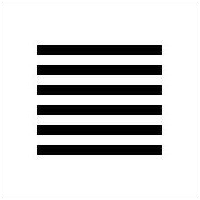Demo Docs¶
| Page Status: | Incomplete |
|---|---|
| Last Reviewed: | 2013-10-29 |
Contents:
- 1 reStructuredText Demonstration
- A list
- Long Sticky Nav
- Example Menu 1
- Example Menu 2
- Example Menu 3
- Example Menu 4
- Example Menu 5
- Example Menu 6
- Example Menu 7
- Example Menu 8
- Example Menu 9
- Example Menu 10
- Example Menu 11
- Example Menu 12
- Example Menu 13
- Example Menu 14
- Example Menu 15
- Example Menu 16
- Example Menu 17
- Example Menu 18
- Example Menu 19
- Example Menu 20
Maaaaath!¶
This is a test. Here is an equation: \(X_{0:5} = (X_0, X_1, X_2, X_3, X_4)\). Here is another:
Giant tables¶
| Header 1 | Header 2 | Header 3 | Header 1 | Header 2 | Header 3 | Header 1 | Header 2 | Header 3 | Header 1 | Header 2 | Header 3 |
|---|---|---|---|---|---|---|---|---|---|---|---|
| body row 1 | column 2 | column 3 | body row 1 | column 2 | column 3 | body row 1 | column 2 | column 3 | body row 1 | column 2 | column 3 |
| body row 1 | column 2 | column 3 | body row 1 | column 2 | column 3 | body row 1 | column 2 | column 3 | body row 1 | column 2 | column 3 |
| body row 1 | column 2 | column 3 | body row 1 | column 2 | column 3 | body row 1 | column 2 | column 3 | body row 1 | column 2 | column 3 |
| body row 1 | column 2 | column 3 | body row 1 | column 2 | column 3 | body row 1 | column 2 | column 3 | body row 1 | column 2 | column 3 |
API Test¶
Test Module for sphinx_rtd_theme.
-
class
test_py_module.test.Foo(qux, spam=False)[source]¶ Docstring for class Foo.
This text tests for the formatting of docstrings generated from output
sphinx.ext.autodoc. Which contain reST, but sphinx nests it in the<dl>, and<dt>tags. Also,<tt>is used for class, method names and etc, but those will always have the.descnameor.descclassnameclass.Normal
<tt>(like the <tt> I just wrote here) needs to be shown with the same style as anything else with``this type of markup``.It’s common for programmers to give a code example inside of their docstring:
from test_py_module import Foo myclass = Foo() myclass.dothismethod('with this argument') myclass.flush() print(myclass)
-
another_function(a, b, **kwargs)[source]¶ Here is another function.
Parameters: - a (int) – The number of green hats you own.
- b (int) – The number of non-green hats you own.
- kwargs (float) – Additional keyword arguments. Each keyword parameter should specify the name of your favorite cuisine. The values should be floats, specifying the mean price of your favorite dish in that cooking style.
Returns: A 2-tuple. The first element is the mean price of all dishes across cuisines. The second element is the total number of hats you own: \(a + b\).
Return type: Raises ValueError: When
ais not an integer.
-
bar= 1¶ Doc comment for class attribute Foo.bar. It can have multiple lines.
-
baz= 2¶ Docstring for class attribute Foo.baz.
-
capitalize(myvalue)[source]¶ Return a string as uppercase.
Parameters: myvalue (string) – String to change Return type: string
-
flox= 1.5¶ Doc comment for Foo.flox. One line only.
-
qux= None¶ Doc comment for instance attribute qux.
-
spam= None¶ Docstring for instance attribute spam.
-
Optional parameter args¶
At this point optional parameters cannot be generated from code. However, some projects will manually do it, like so:
This example comes from django-payments module docs.
-
class
payments.dotpay.DotpayProvider(seller_id, pin[, channel=0[, lock=False], lang='pl'])¶ This backend implements payments using a popular Polish gateway, Dotpay.pl.
Due to API limitations there is no support for transferring purchased items.
Parameters: - seller_id – Seller ID assigned by Dotpay
- pin – PIN assigned by Dotpay
- channel – Default payment channel (consult reference guide)
- lang – UI language
- lock – Whether to disable channels other than the default selected above
Code test¶
# parsed-literal test curl -O http://someurl/release-0.0.1.tar-gz
{
"windows": [
{
"panes": [
{
"shell_command": [
"echo 'did you know'",
"echo 'you can inline'"
]
},
{
"shell_command": "echo 'single commands'"
},
"echo 'for panes'"
],
"window_name": "long form"
}
],
"session_name": "shorthands"
}
Sidebar¶
The first hexagram is made up of six unbroken lines. These unbroken lines stand for the primal power, which is light-giving, active, strong, and of the spirit. The hexagram is consistently strong in character, and since it is without weakness, its essence is power or energy. Its image is heaven. Its energy is represented as unrestricted by any fixed conditions in space and is therefore conceived of as motion. Time is regarded as the basis of this motion. Thus the hexagram includes also the power of time and the power of persisting in time, that is, duration.
The power represented by the hexagram is to be interpreted in a dual sense in terms of its action on the universe and of its action on the world of men. In relation to the universe, the hexagram expresses the strong, creative action of the Deity. In relation to the human world, it denotes the creative action of the holy man or sage, of the ruler or leader of men, who through his power awakens and develops their higher nature.
Code with Sidebar¶
1 2 3 4 5 6 7 8 9 10 11 12 13 14 15 16 17 18 19 20 21 22 23 24 25 26 27 28 29 30 31 32 33 34 35 36 37 38 39 40 | # -*- coding: utf-8 -*-
"""Test Module for sphinx_rtd_theme."""
class Foo:
r"""Docstring for class Foo.
This text tests for the formatting of docstrings generated from output
``sphinx.ext.autodoc``. Which contain reST, but sphinx nests it in the
``<dl>``, and ``<dt>`` tags. Also, ``<tt>`` is used for class, method names
and etc, but those will *always* have the ``.descname`` or
``.descclassname`` class.
Normal ``<tt>`` (like the <tt> I just wrote here) needs to be shown with
the same style as anything else with ````this type of markup````.
It's common for programmers to give a code example inside of their
docstring::
from test_py_module import Foo
myclass = Foo()
myclass.dothismethod('with this argument')
myclass.flush()
print(myclass)
"""
#: Doc comment for class attribute Foo.bar.
#: It can have multiple lines.
bar = 1
flox = 1.5 #: Doc comment for Foo.flox. One line only.
baz = 2
"""Docstring for class attribute Foo.baz."""
def __init__(self, qux, spam=False):
|
Boxes¶
Tip
Equations within a note \(G_{\mu\nu} = 8 \pi G (T_{\mu\nu} + \rho_\Lambda g_{\mu\nu})\).
Note
Equations within a note \(G_{\mu\nu} = 8 \pi G (T_{\mu\nu} + \rho_\Lambda g_{\mu\nu})\).
Danger
Equations within a note \(G_{\mu\nu} = 8 \pi G (T_{\mu\nu} + \rho_\Lambda g_{\mu\nu})\).
Warning
Equations within a note \(G_{\mu\nu} = 8 \pi G (T_{\mu\nu} + \rho_\Lambda g_{\mu\nu})\).
Inline code and references¶
reStructuredText is a markup language. It can use roles and declarations to turn reST into HTML.
In reST, *hello world* becomes <em>hello world</em>. This is
because a library called Docutils was able to parse the reST and use a
Writer to output it that way.
If I type ``an inline literal`` it will wrap it in <tt>. You can
see more details on the Inline Markup on the Docutils homepage.
Also with sphinx.ext.autodoc, which I use in the demo, I can link to
test_py_module.test.Foo. It will link you right my code
documentation for it.
Note
- Every other line in this table will have white text on a white background.
- This is bad.
| Example |
|---|
| Thing1 |
| Thing2 |
| Thing3 |
Emphasized lines with line numbers¶
1 2 3 4 5 | def some_function():
interesting = False
print 'This line is highlighted.'
print 'This one is not...'
print '...but this one is.'
|